How To Clean and Calibrate Your Zirkon® DIS Sensor (Free Chlorine, Chlorine Dioxide, Ozone, Hydrogen Peroxide)
Cleaning the DIS sensor is required before calibrating and installing the sensor into the flow cell. Follow these steps for proper cleaning and calibration.
How to Clean and Calibrate your Zirkon® DIS Sensor
Cleaning Sensor
IMPORTANT: Sensors must be cleaned by hand before being inserted into their respective chamber!
- Remove sensor from assembly and cable
- Wipe off any pollution with paper tissue, rinse with water
- Clean metal bands with powder detergent and paper towels
- Rinse thoroughly with water
- Reinstall
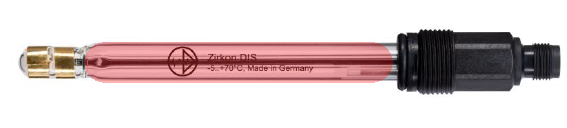
Calibrating Sensor
- IMPORTANT: Clean sensor before proceeding with calibration! Wait 10 mins after cleaning.
- Using water sample taken from Sampling Reference Valve, perform DPD test
- Main menu > Cal > Cal DIS > enter DPD reference value > Ok > Save
Helpful articles: Krypton® Multi Calibration Menu & Krypton® DIS Calibration Menu
Note: Sensor life expectancy is water quality and application specific. Best practice suggests annual replacement of process dependent sensors.