How to connect a Power cord - Krypton® Multi 24 VDC
Note - Kuntze Instruments does not provide a power cord for 24 VDC instrumentation.
IMPORTANT: DO NOT attempt to open the back of the instrument while connected to a power supply. You could injure yourself or the instrument.
Step 1:
Open the lid to the enclosure. See How to Open and Close the Krypton® Multi
Step 2:
Locate the green power terminal block and feed the power cord through the enclosure.
Step 3:
Connect to the appropriate terminal. +=Black, - =White, PE (Ground) -Yellow/Green. (see below image). A small screwdriver is required to secure the wires to the terminals.
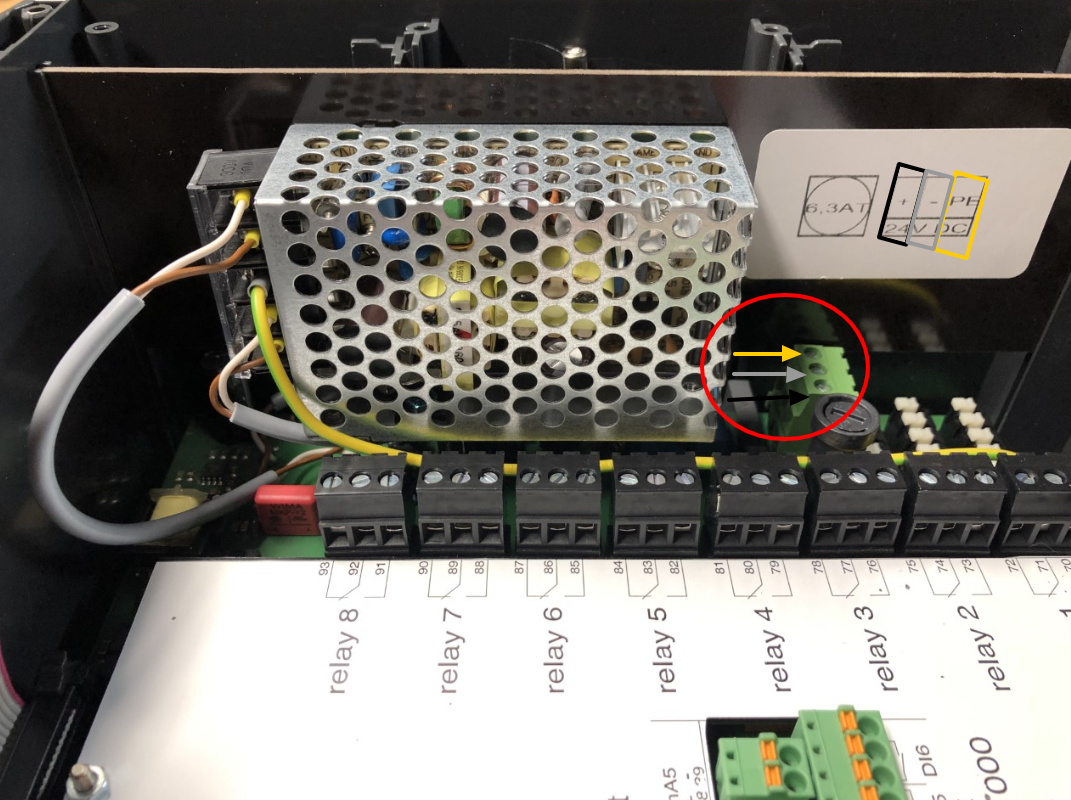
Step 4:
Close the lid to the enclosure.